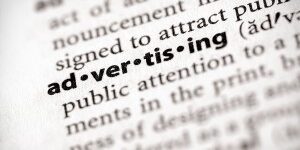Basic structure of a Display Network campaign, how to optimize it, and other tips to manage this channel.
Many PPC marketers shy away from the Display Network in AdWords. Either they don’t understand the network, have little experience on a non-search platform, or worse – treat it like the Google Search Network. The fact is, the Display Network can be a great addition to a well-rounded advertising program.
Once you establish your Search campaigns and are pleased with conversion results, it’s time to expand. We always approach new advertising ventures as a test. That way you’re not obligated to keep any program that doesn’t work. On the other hand, it’s important to approach new marketing channels with a good faith effort. You can’t say something doesn’t work if you did it wrong.
With that in mind, here are some secrets we’ve discovered when setting up and managing Display Network campaigns. Unfortunately, these secrets won’t guarantee your success on the Display Network, but they should help you employ some tested insights on an often misunderstood channel.
Note: This is NOT a setup guide for Display campaign. If you need help with the basics, checkout Google’s helpful getting started guide. This tutorial also assumes you’re employing conversion tracking through AdWords, Google Analytics, or another web analytics solution.
1) Basic Structure of Display Network Campaigns
Demand Generation Network: The first thing to understand about the Display Network is where it fits in the online marketing arsenal. The Display Network is a demand generation network. It stands in contrast to a Search Network, which is a demand-fulfillment network. In the Display Network, prospects are hanging out on non-Google websites reading stuff related to your site. They are not actively searching for your products or services and hence they are further up the conversion funnel. That’s why it’s necessary to treat your Display Network efforts differently from your Search Network efforts.
Themed Groups with 5-10 keywords: To setup your first campaign, use keyword-targeting and add 5-10 same-theme keywords to each group. For instance, if you’re marketing home solar energy solutions, one theme could be geothermal energy. For that group, add 5-10 keywords related to geothermal energy like “geothermal energy”, “geothermal heat”, “thermal heating”, and so on. Create ad copy that specifically talks to a geothermal web page reader, but also calls out a benefit of your solar service. Continue the process until you create 20-30+ themed ad groups.
This is not a guarantee that the ad group will convert. However, it will show you if the Google Display Network will deliver qualified traffic from each theme. It takes awhile, but it provides the best exposure to related sites in the Display Network.
Multiple Ad Types: After you create multiple themes – the more the better – it’s time to insert ad copy. Like the Search Network, we recommend using 2-3 text ads per group. Make sure you employ the same theme as the ad group, highlight one of your benefits, and use a call to action – a standard PPC practice. These text ads will be the basis for your future ad copy optimization.
In addition, upload image and display ads whenever time permits. These days, there’s no excuse for not creating display ads on the Display Network. If you need a tutorial, checkout the video on creating display ads on the Display Network.
Setup Frequency Capping: Another overlooked item on the Display Network is a fairly new feature: frequency capping. You can control the number of impressions your ads are shown every day by using this feature. The option is currently located under the Settings tab – see screenshot.

Make sure you limit the number of impressions your ads show on the display network, preferably by campaign.
2) Optimizing Placements, Bids, and Budget
Excluding Placements: One of the best ways to qualify traffic on the Display Network is through website exclusions. That’s where you tell Google which sites you don’t want your ads to show on. There are two smart ways to exclude placements on the Display Network: no-conversions and low-CTR.
If sites show impressions, but no clicks (typically 1,000+ impressions), that’s a low-CTR site and it would be a good pause candidate. Likewise, if a site is getting clicks, but is not converting at a good conversion rate, we recommend excluding that placement. See screenshot for where to find that in the AdWords interface:
Pausing Groups: Once you have paused the obvious non-performing placements, it’s time to optimize campaign structure. You do this by pausing non-performing ad groups. You can only do this when groups have enough impressions, clicks, and preferably no conversions. Make sure there’s volume in the ad groups you want to cut, preferably 100 clicks or more. Start pausing those groups with clicks, but no conversions. In addition, you can pause placements that have converted, but do so at a high cost per conversion. In other words, you want your Display Network budget to be spent on groups and placements that convert at a reasonable cost per conversion.
In the absence of conversions on the Display Network, don’t forget about CTR. Google doesn’t like groups that receive impressions but don’t convert. Once a group gets 1,000+ impressions but no clicks, you should consider pausing that group. Quality score is a factor on the Display Network and a low-CTR can affect your average cost per click. That’s why it’s important to monitor low-CTR placements and ad groups.
Bidding On The Display Network: Bids work similarly on the Display Network compared to the Search Network. The main difference is you’re bidding on the ad group, not the keyword. The higher the bid on the group, the higher the ad placement on a website. We recommend starting with bids 25-50% lower than your normal Search Network bids. Once you start getting impressions, you can target higher positions through bids. Target positions 3.0-4.0 until the ad group converts. Once it converts, you should move the placement into a managed placement campaign.
Display ads must be in position 1.0 in order to show on the Display Network. If you have the budget, it’s best to duplicate the account structure in a Display-only (no-text ads) campaign. That way you can bid up on image ads and manage text ads through the original Display Network campaign.
Create a Managed Placement Campaign: Placements that convert should be added to a managed placement campaign. That way you can target websites that have converted in the past. This campaign will have its own budget and will only include placements that have converted in the main Display campaign. In addition, you can command better positions on websites with a managed placement campaign by bidding up on those placements and targeting those placements with ad copy. Bottom line, a properly managed placement campaign can help deliver more results from the Display Network.
Note: Do not use any keywords in a Managed Placement campaign. That will continue to target other websites, in addition to your managed placements.
3) Other Tips to Crack the Display Network Code
Give Something Away: One way to entice more website visitors is to give something away. This could be a report, a trial offer, or even a physical product. Adding a free offer to Description Line 2 is a great way to garner more clicks, get a better CTR, and improve conversions on the Display Network. For instance, the following lines gets more clicks than a boring “click for more info.”:
Know Why Your Home Isn’t Selling –
Download Top-10 Staging Mistakes!
Setup Remarketing Campaign: Remarketing, aka stalking prospects online, is a great way to improve conversions on the Display Network. With remarketing, you can redisplay your ads to former website visitors whenever they visit Display Network sites. They may have visited via PPC or could have just happened upon your site. Either way, you’re reminding prospects of the offer they saw at your site on a previous visit. The main reason this is such a valuable strategy is the compelling cost per conversion. Here’s a Google-generated infographic on remarketing CPA. Note the attractive conversion rate and cost per conversion…
Implement Rich Media & Video Ads: As bandwidth grows, online video continues to expand. As that happens, more prospects will be responding to that medium. Once you prove the effectiveness of the Display Network with text and display ads, it may be time to expand your offering using rich media and video. Put your best foot forward with professional ads. You don’t want your waste your time or damage your brand through a poorly executed campaign. For more details, checkout Milestone’s thoughts on newer media formats.
Did we miss anything? Leave a comment on what has been effective on the Display Network.